DO NOT install except with the advice of CSA technical support specialists.
(These programs files are for problem solving only.)
Description
Downloads
Check short pathname of Word and Excel
A tool for checking the short pathname of Word and Excel.
If you get an error message saying “WinWord path invalid” when you generate documents in CSA, use this tool to check the pathname of WinWord and Excel. Then enter the correct pathname in {System > System Settings > Generate Users Settings} in CSA, such as “C:\PROGRA~1\MICROS~2\OFFICE” for word and Excel.
CSA Hardlock Card Driver
Install the CSA hardlock card driver on to the PC plugged with the hardlock card.
Release Date: 8 July 2005
Version: Plus 2.0 or above
Saving location: save to local hard disk then execute
Installation Guide
Hardlock Driver
Option 1:
- Network User; with hardlock card installed
(Hardlock Server)
Option 2:
- Single user; OR
- Network user; no hardlock card installed
(workstation)
Option 3:
- Restore previous hardlock driver
PCI Hardlock Card Driver
Install the CSA hardlock card driver on to the PC plugged with the PCI hardlock card
- Extract the zip file to “wincsa50” directory
- Shut down the PC
- Install the PCI hardlock
- Windows will detect the new hardware automatically and ask for the driver
- Locate it to the “wincsa50” directory
Release Date: 8 July 2005
Version: Plus 2.0 or above
Install: Refer to CSA user manual for installation procedures
Library File “CTL3D.DLL“Error: When you run CSA, you get an error message saying that “Cannot find CTL3D.DLL”.
Reason: The library file ctl3d.dll, is required for old versions of Windows when drawing on screen 3D controls, but the new Windows version do not have it any more.Solution: Download “CTL3D.DLL” then save it to “C:\WINDOWS\SYSTEM”.