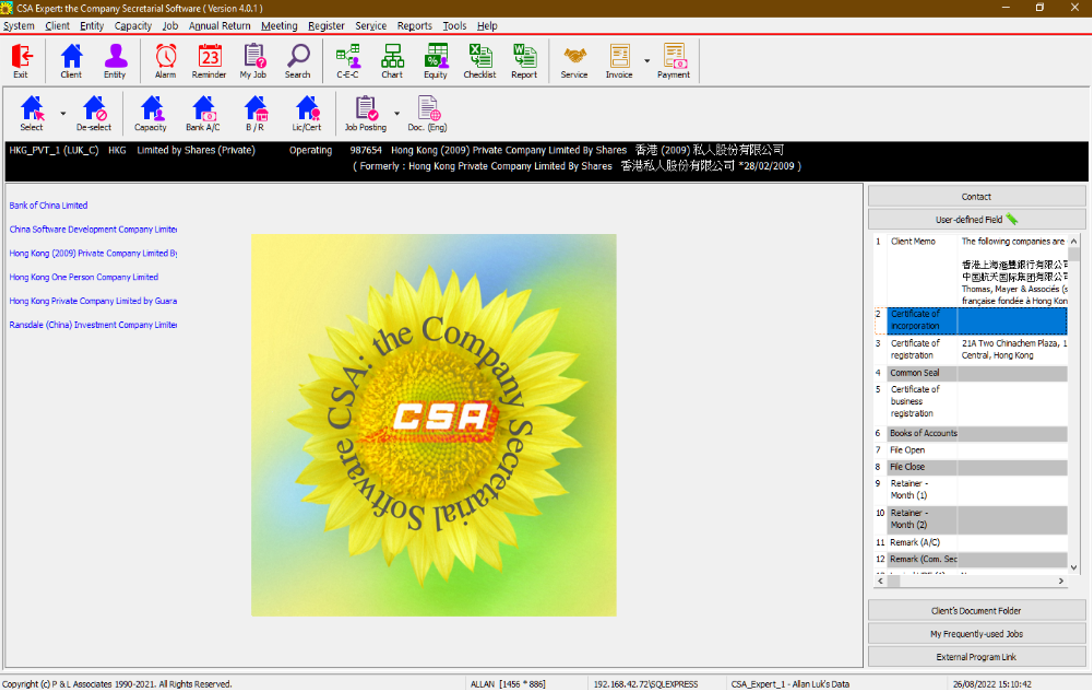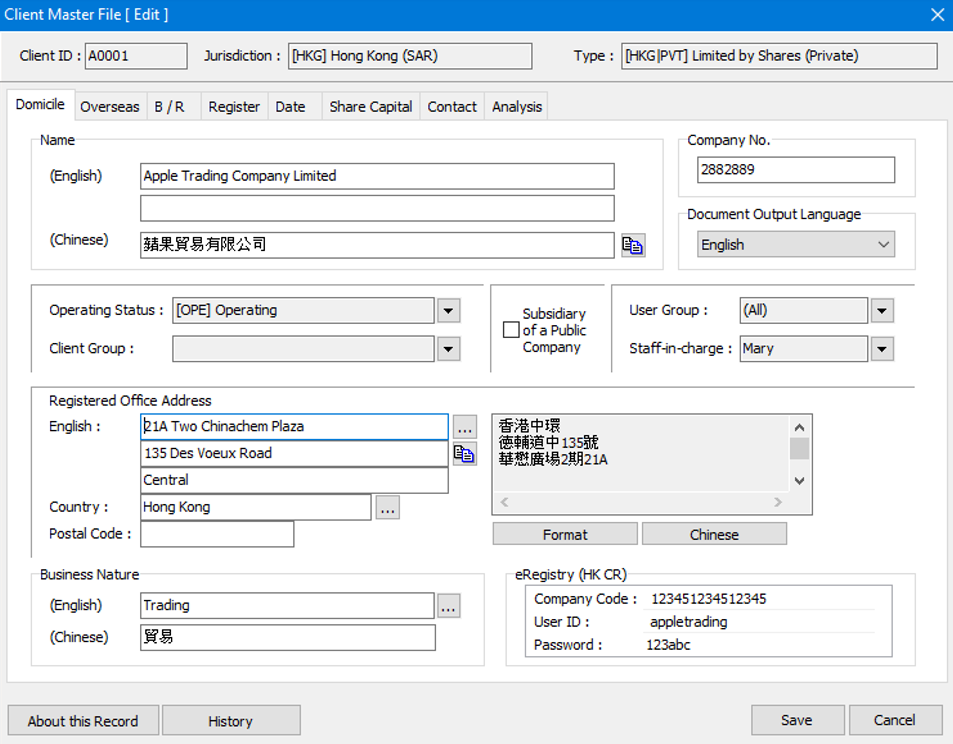
A typical input screen in CSA
The CSA Desktop is a great place where you can personalize your system.
In addition to your favorite wallpaper, it accommodates many things of convenience related to your current working Client:
A contact list, user-defined fields, and a document library.
The carefully designed pull-down menu system offers a clear and precise operating environment, while the tool buttons give users quick access to the most accessed features of the system.
Frequently-accessed functions and information are within easy reach of users