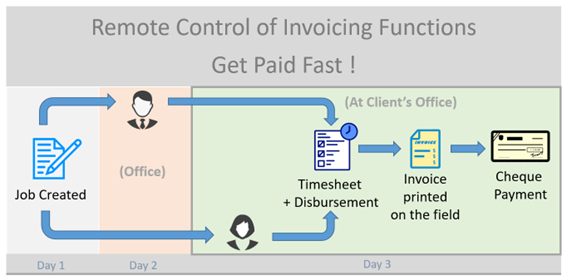Timesheet Reporting

The mission is to allow the system to automatically capture all billing activities like time charged, scheduled job billing, disbursement receivables, miscellaneous charges, discount, and pre-payment to come up with a timely invoice for reviewing, approval, and delivering purposes.
The traditional way of manually preparing the time sheets usually is an effective way of handling the real needs of the firm. The biggest drawback is the amount of time involved, and the time lap between the actual event and the time to sit down and try to remember what happened at the assignment. Considering every employee needs to fill out a Daily Activity Report and then give it to the data entry person to enter it into the system, the amount of time involved and the delay in giving the management the timely information, may well be the incentive in implementing an automated time reporting system. The real issue here is not to alter the way of doing things but to save time.
Because of the instant update of the database, the automated system will be able to provide timely information to everyone. For partners, they can get the analysis of the firm’s position in terms of profitability and other areas of concern from time to time. For managers, they know exactly the performance of their subordinates and the progress of every job assignment. For staff, they can complete the cycle of their assigned tasks more effectively.
Another important benefit of having an automated time reporting system is its remote entry capability. Your staff can enter their time sheets anywhere as it happens and reflect in real time the data in the system.
Integrated Invoicing
Invoicing is one of the strongest points in CPAnywhere. By defining the cut-off date, the system will search for all the billable items from each outstanding job, chargeable time incurred, miscellaneous or standard charges, and outstanding disbursements that need to be recovered from clients, and then deduct the total invoice amount from any discount or client advances or deposits. Finally, you can decide whether to combine the various invoices into one for a better presentation.
Cash flow
Most customers pay their invoices on time. However, that depends on how soon your customer receives your invoice. Therefore, saving time in producing final invoices allow firms to improve their potential cash flow.
Pro-forma invoice
The use of the pro-forma invoicing concept allows partners and managers to thoroughly review the invoices before finalizing them.
Word file
We adopt MS-Word format for invoicing so that users can do any last-minute minor modifications to the invoice without the need of going back to the system to reprocess it.
Settlement
The ability to pull out every single outstanding invoice and then apply the payment, deposit, or write off any small amounts, is vital to client management. All this updated information will be reflected instantly on the client's status.
From Timesheet, Billing to Payment
CPAnywhere allows your staff to input their timesheet and details of what they have done on the job while at the client’s office. With the use of the remote approval of the submitted timesheet, your staff can issue a complete invoice while still at your client’s office. The client can review the invoice items and ask questions right there. If lucky enough, your staff may even get the cheque payment before leaving!
Day 1 The Manager created a Job and assigned it to Staff A and Staff B. Day 2 Staff A did the initial tasks at the office, and input the Timesheet using his PC. Day 3 Staff B goes to the client’s site to do the fieldwork. All tasks completed while on the field. Staff B inputs the Timesheet using the Mobile App, including all disbursements. The Manager approved all Timesheets related to the Job, online. The Manager produced the full invoice and sought approval from the Partner, online. Staff B printed out the final approved invoice at the client’s site. The client reviewed the invoice right away and paid the staff with the cheque. The staff recorded the payment and printed out the Receipt for the client.