**DO NOT install except with the advice of CSA technical support specialists.
These program files are for problem solving only.
| ITEM | SPECIFICATION | DOWNLOAD |
New CSA Hardlock Drive (HL2.0)For CSA Expert Only | Install the CSA hardlock card driver with HL2.0 Hardlock card (for Win XP only) | |
Hardlock Driver for Windows 8/aboveFor CSA Expert only | Install the CSA hardlock card driver on to the PC with Windows 8, 8.1 or 10 | haspdinst.exe |
| Release date: 13 January 2014 | ||
Installation Procedures: 1) Download the file to “F:\PNL\CSAEXP\SETTINGS” (supposed CSA Expert is in DriveF) 2) Run Command Prompt 3) Run the command “F:\PNL\CSAEXP\Settings\haspdinst -install” to install | ||
CSA Hardlock Card Driver | Install the CSA hardlock card driver on to the PC plugged with the hardlock card | Option 1: Network User, with hardlock card installed (hardlock server) |
Option 2: Single User OR Network User No hardlock card installed (workstation) | ||
Option 3: Restore previous hardlock driver | ||
Release date: 21 October 2019 Edition: CSA Professional or CSA Expert Saving Location: save to local hard disk then execute | ||
PCI Hardlock Card Driver | Installation Procedures: 1) Install the CSA hardlock card driver on to the PC plugged with the PCI hardlock card 2) Extract the zip file to “wincsa50” directory 3) Shut down the PC 4) Install the PCI hardlock 5) Windows will detect the new hardware automatically and ask for the driver 6) Locate it to the “Wincsa50” directory |
Empowering Your Practice
with Innovative
Software Solution
Directory
21A Two Chinachem Plaza, 135 Des Voeux Road Central, Hong Kong