Time Change left
30%
My Job Status
50%
WIP
70%
My Deadline
90%
Use of mobile phone with internet connection to increase your job efficiency
A dedicated workspace for each job assignment
- Full contact information with google map location, email, SMS and phone access
- Create or view appointment with client for that particular job
- Charge time spent on that job right on the spot
- View all the time charged on that job by other teammates
- Charge expenses incurred on that job
- Write down comment on time spent as part of the job record
- imTalk function: all assigned employees will form as a Talk Group and to communicate among themselves through the “whatsapp” lookalike feature
- Import sound, picture, camera, video, document to this job workspace instantly
- View the history of all customer service records, time spent and event for this job
- Constantly updating the total hours spent and budgeted amount
- Entering the customer service record by clicking the CSR icon on the job right after the conversation