Starting from August 1, 2020, we will be sending out email to the first 100 companies to start using C123 beta. It will take about a month to fully test out the system for the full release in September.
C123 is our new online customer service and technical support system This software provides a remote connection between clients and our staff at the office or work from home to provide quality service and support. What you can do with C123?
- Create Service Order with details of your problem and screen capture.
- Chat with the officer in charge of the service order.
- Create private chat group.
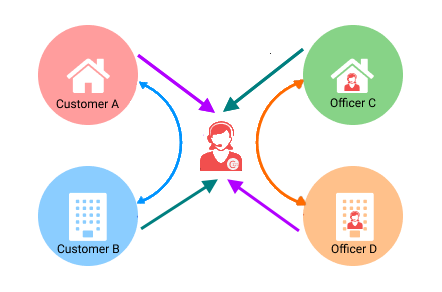
To go to C123 for P&L, type csa.company123.com or use the QR code in browser.
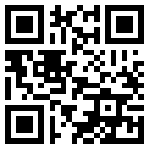
Tutorial in YouTube Chanel Company123
C123-100 What is C123 and how it works (Cantonese)
C123-101 First Time Login (Cantonese)
C123-102 How to Place an Order (Cantonese)
C123-103 System Setting (Cantonese)
Other Tutorial in Production
- Chat with our officers
- Chat among your co-workers
- Private chat with your close one
- Send screen capture
- Using the phone camera to send pictures
- Send file to attachment
- Setting
- Adopting C123 in your business
- Input your customers database into C123
- Setting up Service Items
- Setting up Payment
(For more information, go to www.company123.com)
